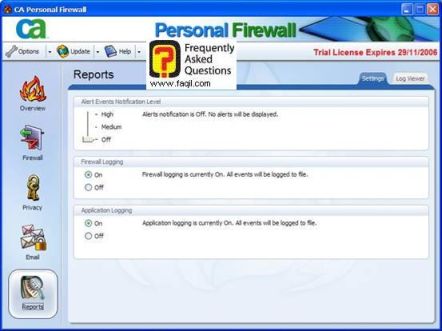Guide To CA Personal Firewall
The
guide was written by: Hermon
The guide was
translated to English by: Xpert
Introduction:
Firewall
can help preventing intrusions to your computer
The
program is given for grace period of 21 days.
The
guide is Referring to 2007 version
-
Download:
Choose
the desired option
Welcome screen, press next

License
agreement screen, read all scroll down, then mark I accept and click next
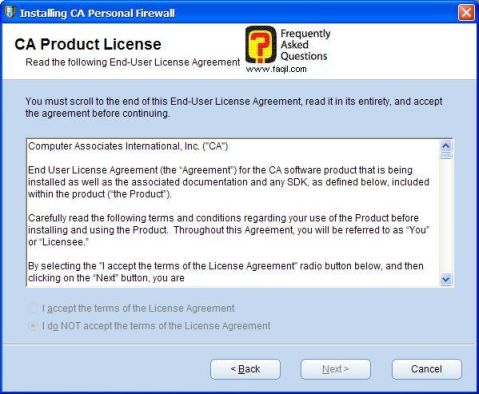
Choose
the desired destination folder and click next
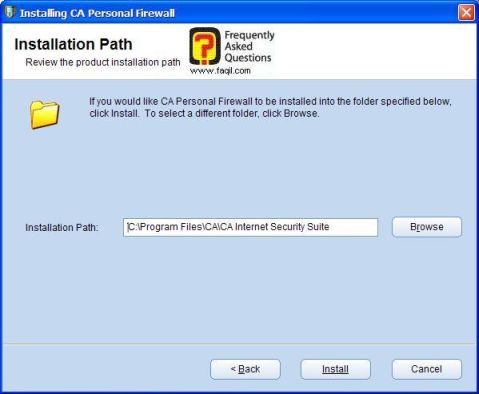
The
install will start, wait patiently till it ends.

Details
with 21 day period info will show
Enter
the details in order to register for the full software
If
you don't want to register click on the X
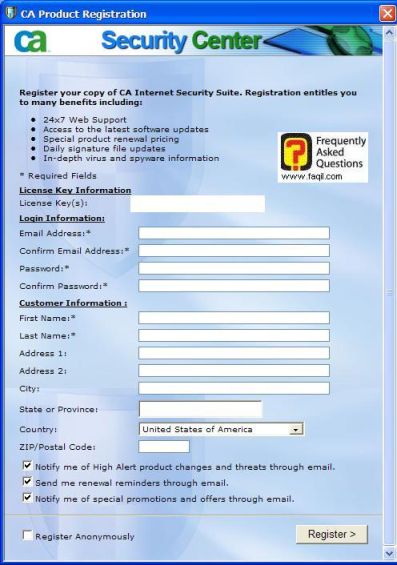
And
then click yes
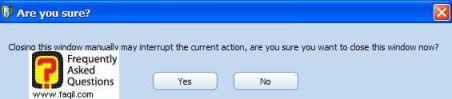
A
restart is needed, mark the first circle
If
you want restart later, mark the second circle
And
click complete

Usage
The
program will detect your network, click safe
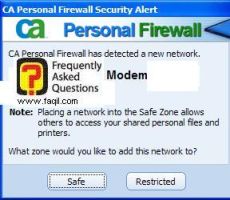
The
CA Security Center screen, choose CA Personal Firewall
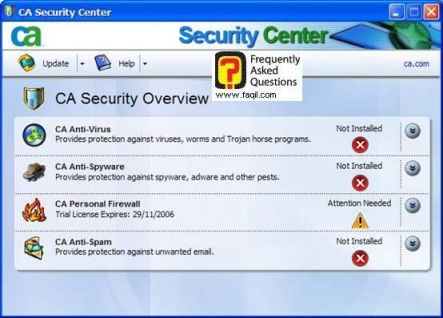
Click
on Open Advanced Settings
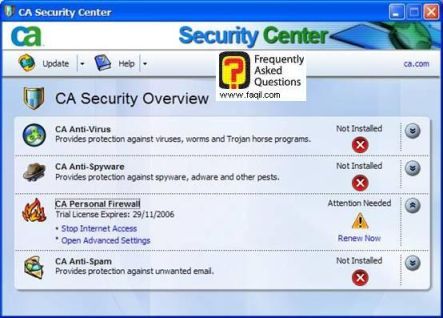
Pay
attention – in the bottom of the screen the program is updating
You
can clear internet cache by clicking on clean cache now
Choose
Block All Internet Access if you want to block all traffic.
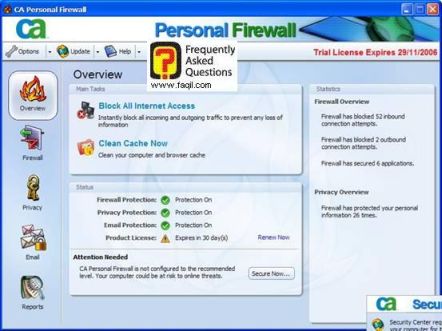
We
now select firewall in the right of the screen
In
the following screen you will be given further details about applications that
is running

We
select the zones tab now
It's
recommended to define to med both safe zone and restricted zone

We
now select privacy
Cookie
Control
If
we want strong protection from cookies we define here cookie control to high
If
we don't want cookie protection we define to off.
It's
recommended to select off.
In
ad/pop-up blocker we do exactly as we done in cookie control.
Mobile
Code Control-we
do the same as we did previously
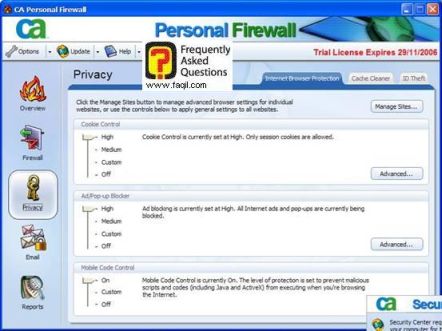
We
now go to email option
It's
recommended to cancel outbound email protection, click off to turn it off.
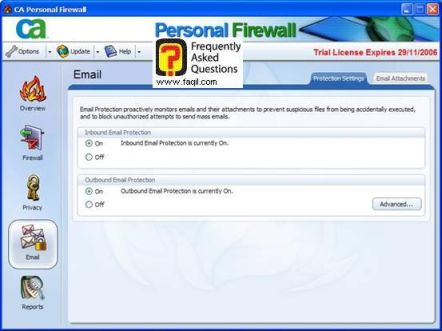
We
now go to reports
It's
recommended to leave this un-touched.