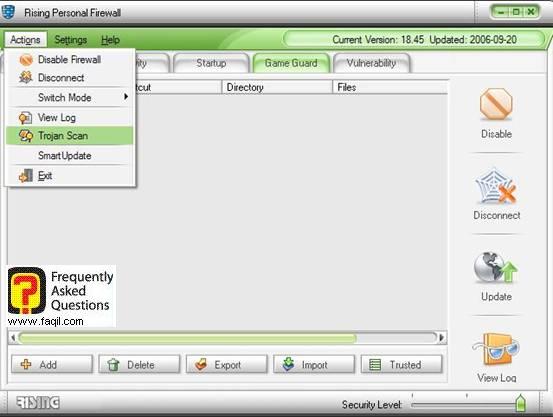Guide To Rising Personal Firewall
The
guide was written by: Hermon
This guide was
translated to English by: Xpert
Introduction:
Today,
it's important to protect the pc using advanced counter-measures like firewall.
Rising
firewall can help protect your pc in real-time.
The guide referring to the 2006 trial version.
-
Download
Choose
the desired option
Run
the setup file which you have downloaded.
Welcome
screen, press next
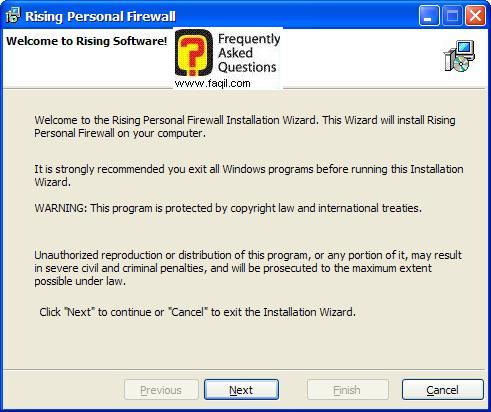
License
agreement mark I agree and click next
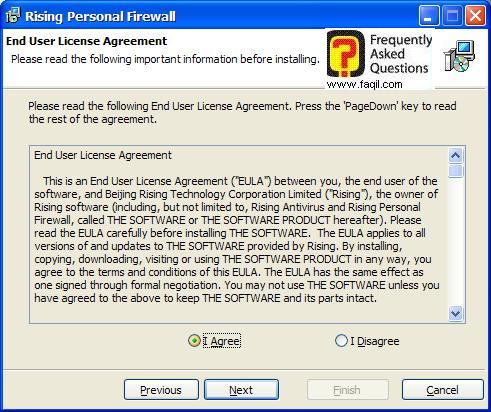
What
will be installed, just click next
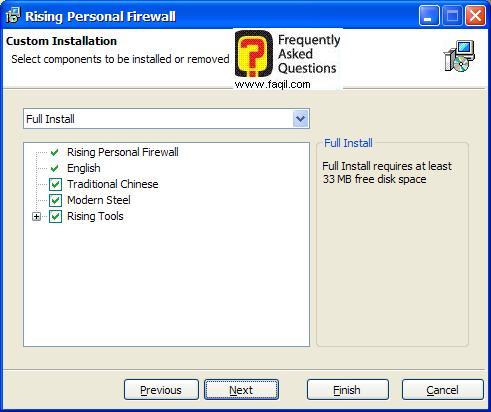
Choose
the desired destination and click next
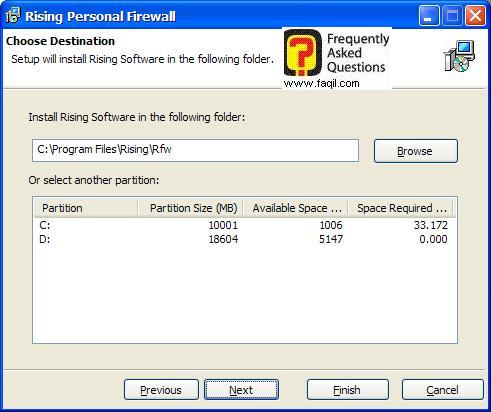
Add
shortcut to desktop and quick launch bar, and make start menu folder
Click
next
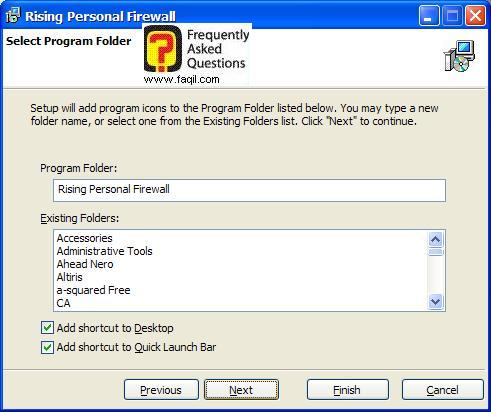
Install
information, click next
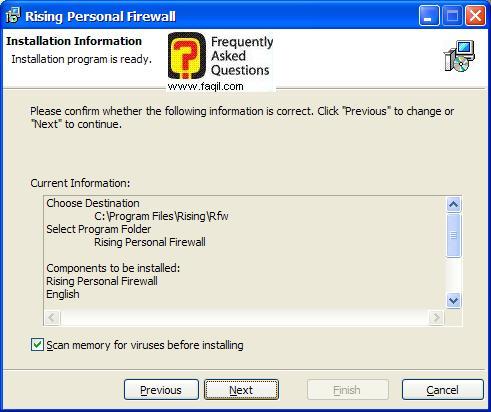
Installing
+ Memory scan wait patiently till it ends.
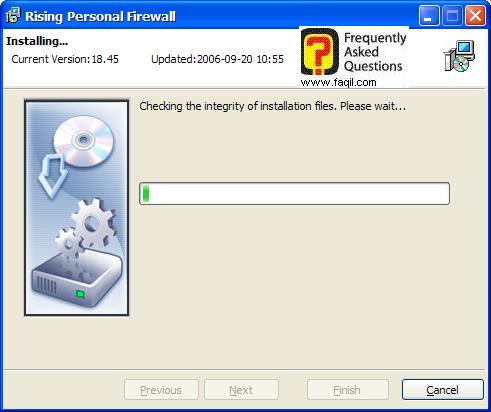
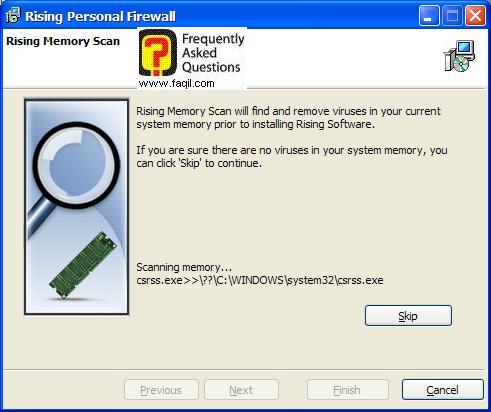
The
install done, just click finish
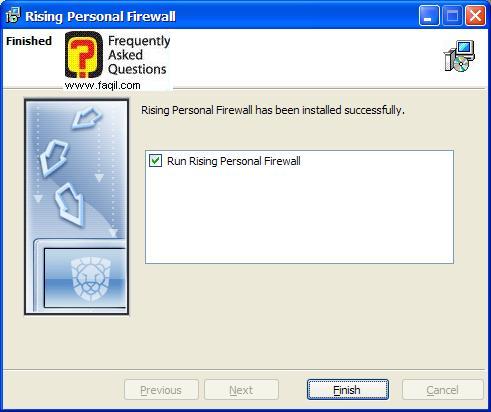
Usage
If
you had bought the rising firewall, enter the product key and user id.
If
you haven't, click close
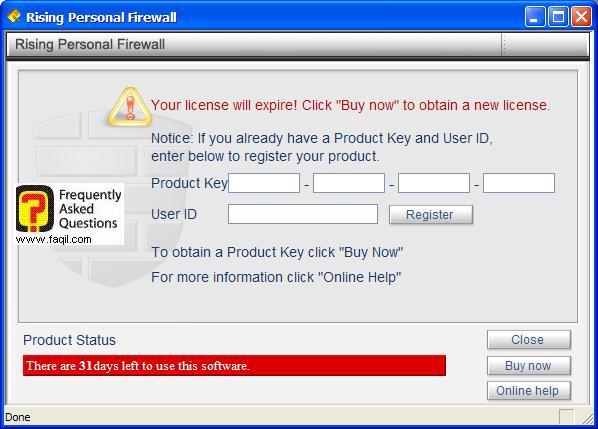
Select
connection type screen, your ip address will be shown, just click ok.
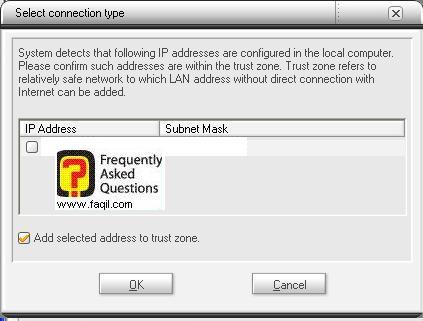
You
have reached program's main screen

We
now select activity tab
We
get a list of all the processes that running in background
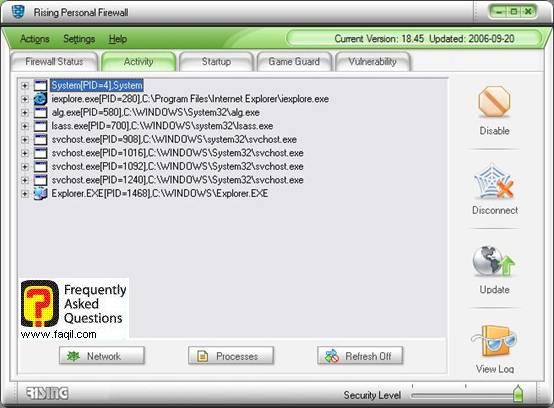
We
now select startup tab
And
we get a list of startup programs
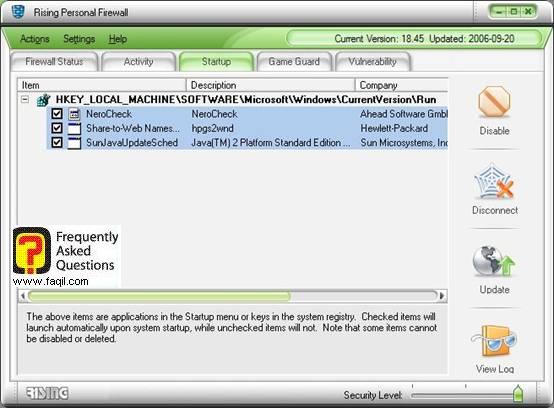
In
game guard tab, you will see multi-player games that installed on your pc.
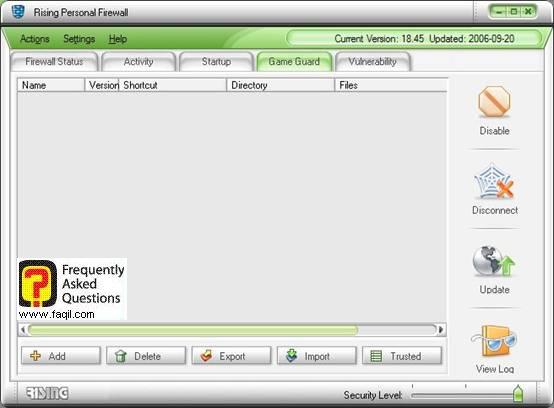
Vulnerability
Here
you will see all the Vulnerabilities
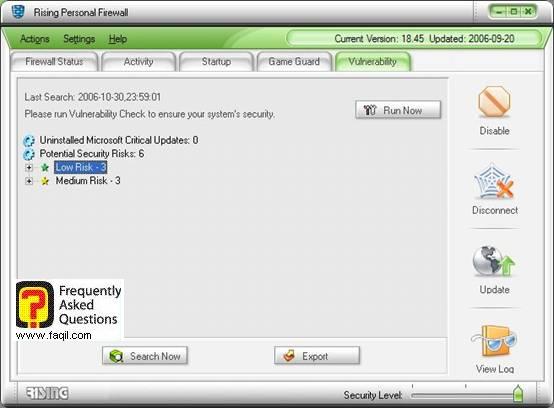
If
we want to open a port, we do like in the following picture.

We
click add and enter the port
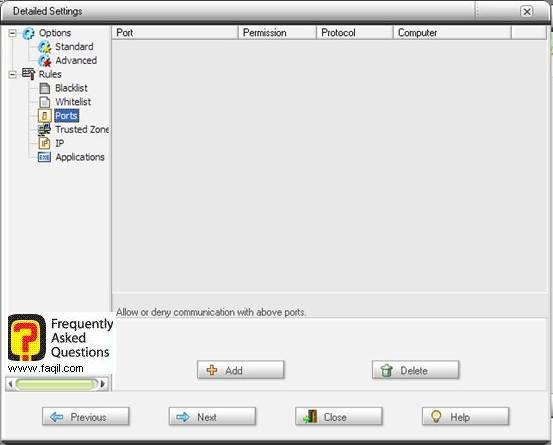
If
we have proxy connection
We
will do like in the following picture
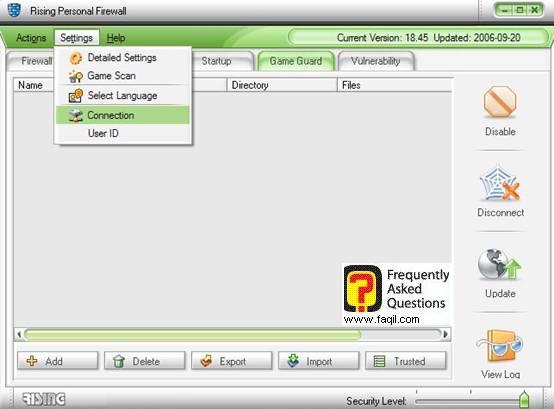
We
mark the third circle and enter the proxy details
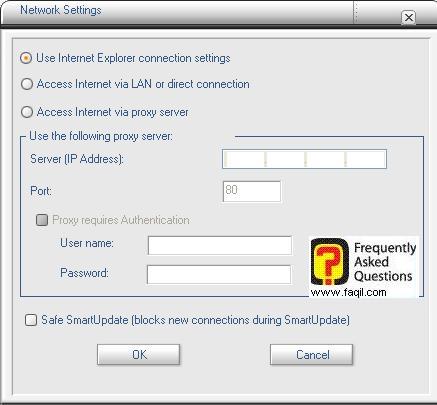
If
you we want to scan for Trojans, we do like in the following picture
If
a Trojan will be found, you will be informed.