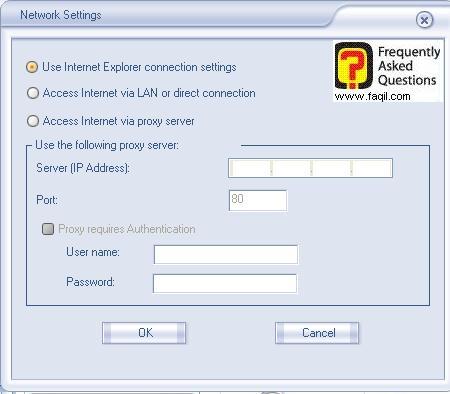Guide To Rising Antivirus
The
guide was written by: Hermon
This guide was
translated to English by: Xpert
Intro:
Today
it's important to protect the pc in real-time.
The
guide is corresponding for the 2006 trial version
-
Download:
Install
Run
the file you have downloaded
Wait
until the auto setup starts
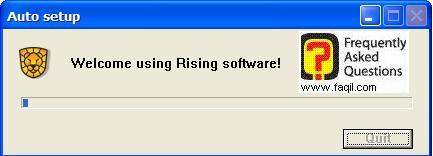
Welcome
Screen, press next
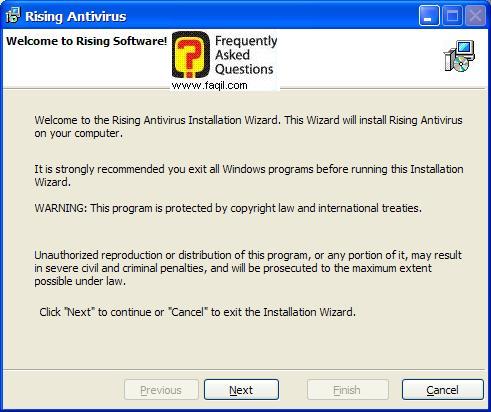
License
agreement
Mark
I agree and click next
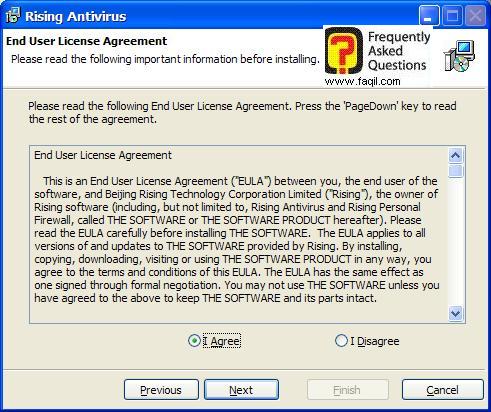
Click
next
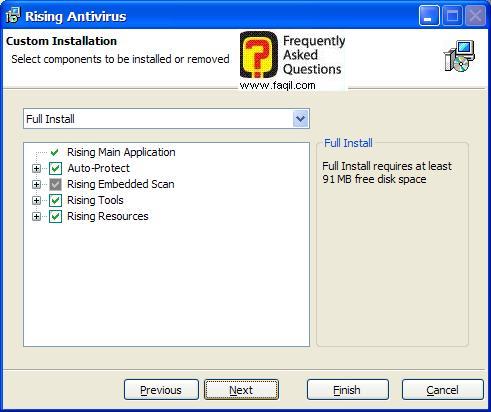
Choose
the desired install location and click next
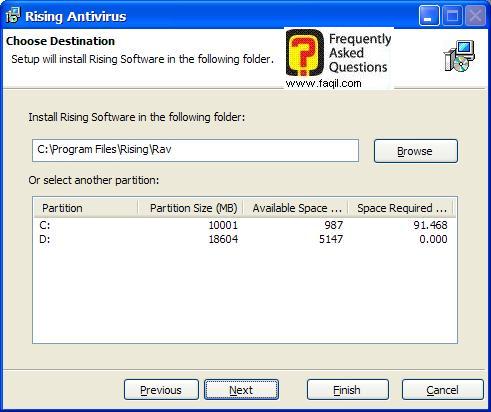
Shortcuts
will be added to desktop quick launch bar and start menu
Click
next
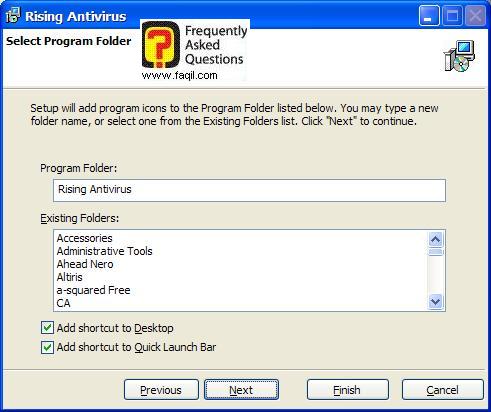
More
info, just click next
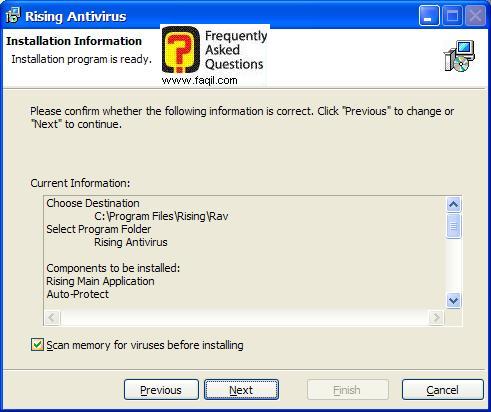
A
memory scan will run now
Wait
till it ends, then the setup will start
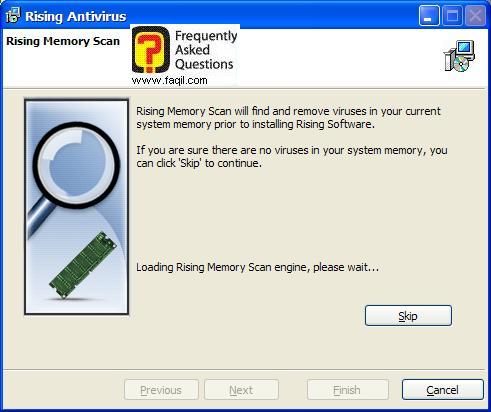
The
setup started, wait patiently till it ends.
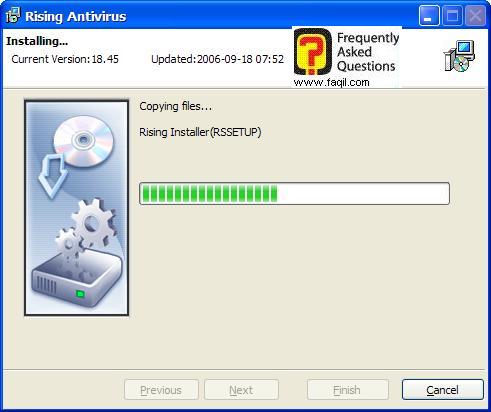
The
setup is done, click finish, the anti-virus will run in background.
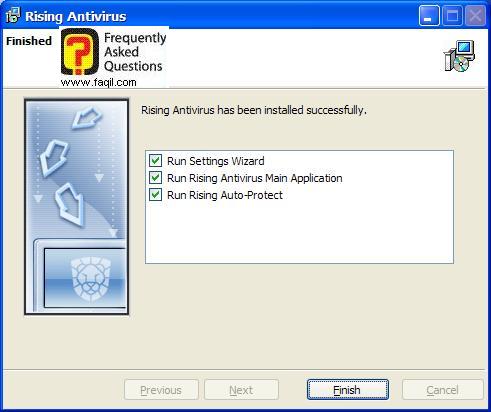
Usage
Settings
Press
Next
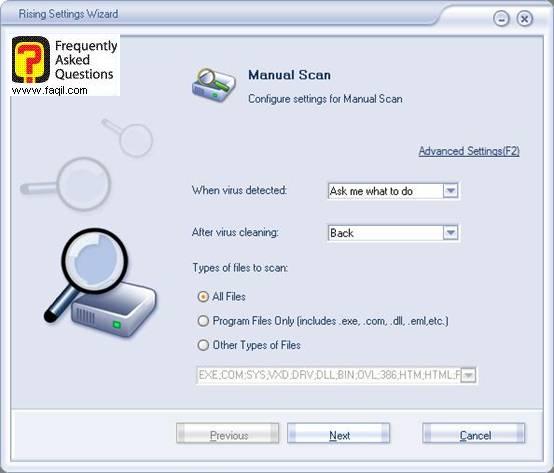
Leave
the first bracket unmarked
Leave
the second bracket unmarked
Press
Next
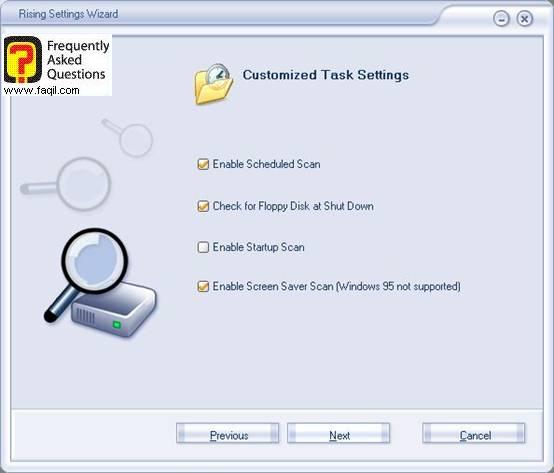
If
you want email to not be checked leave it unmarked
All
others recommended leaving mark.
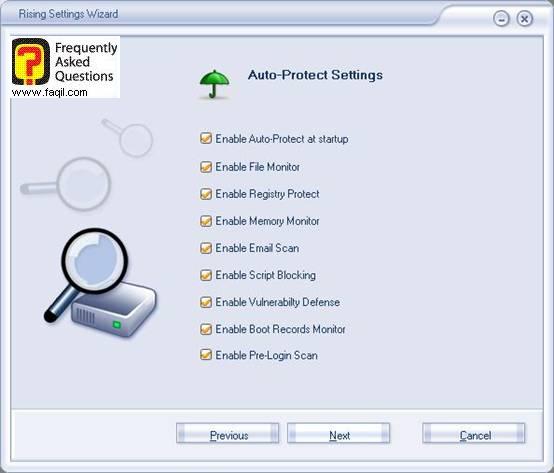
When
the anti-virus will be updated
You
can choose the frequency and the time and hour you want the update to be
scheduled
Mark
the first bracket in order for it to work properly.
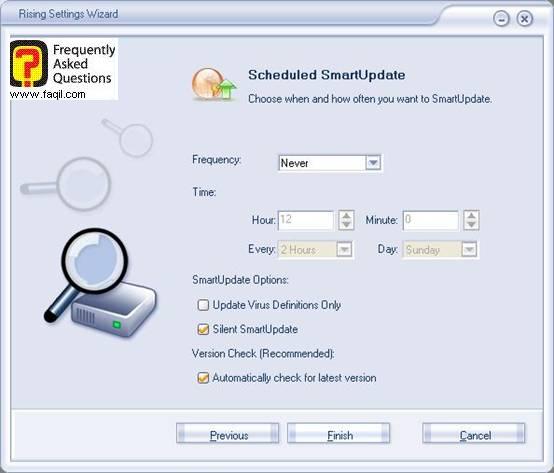
Click
finish
If
you bought the antivirus please now enter full license details and press
register
If
you haven't click close
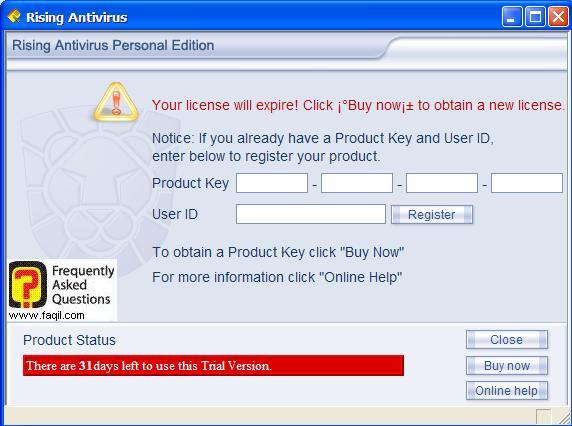
Click
scan to start scanning with the anti-virus
In
the end of the scan you will get results
Click
on update in order to update the anti-virus.
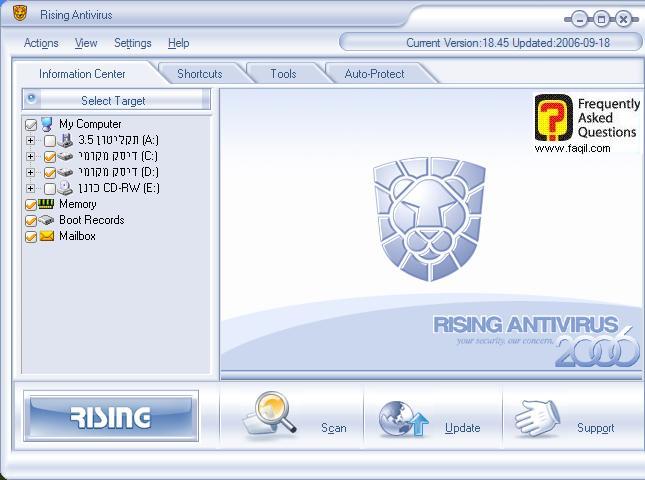
If
you use proxy choose the third option and properly configure it.