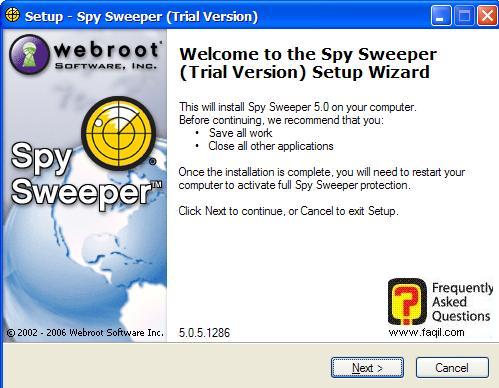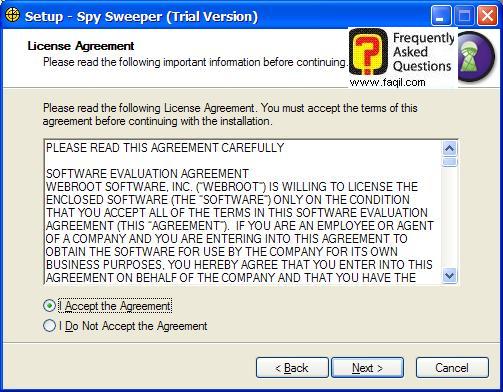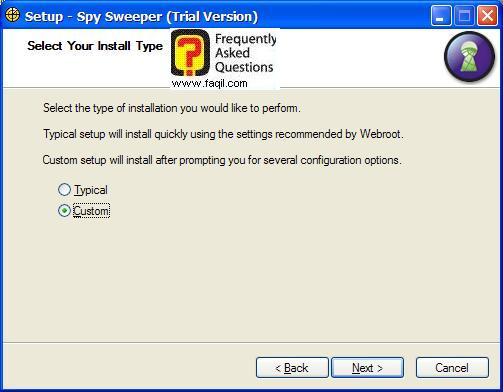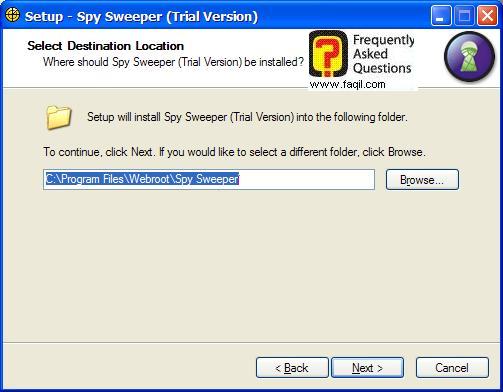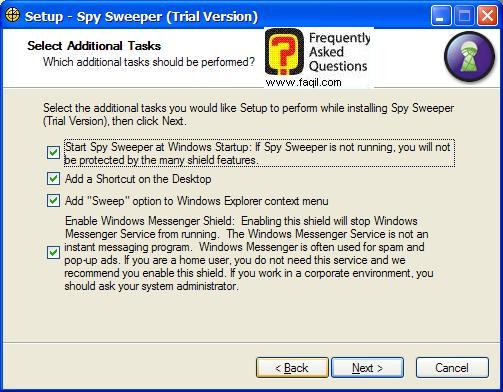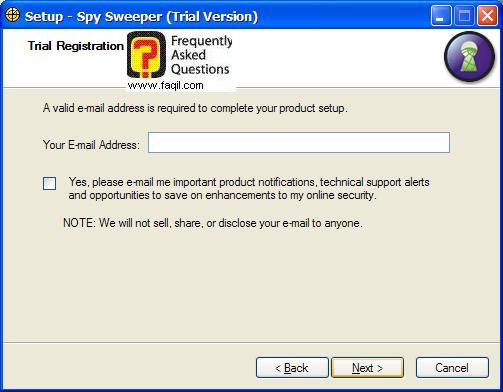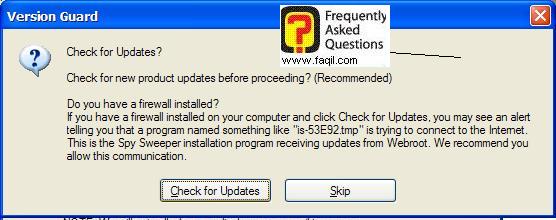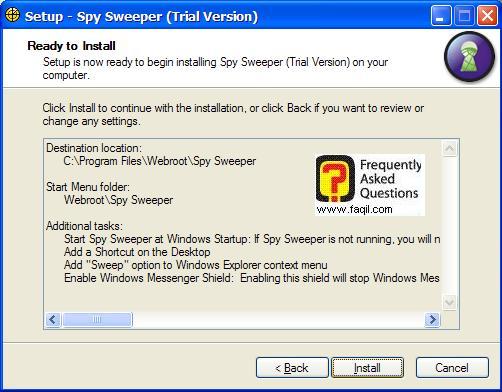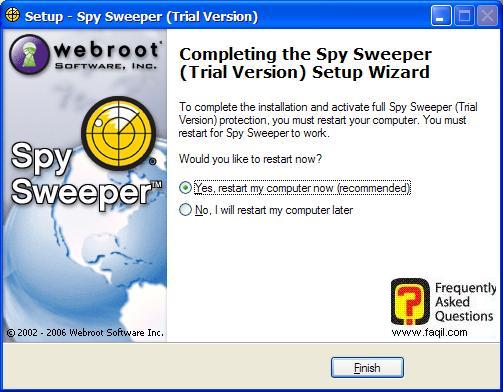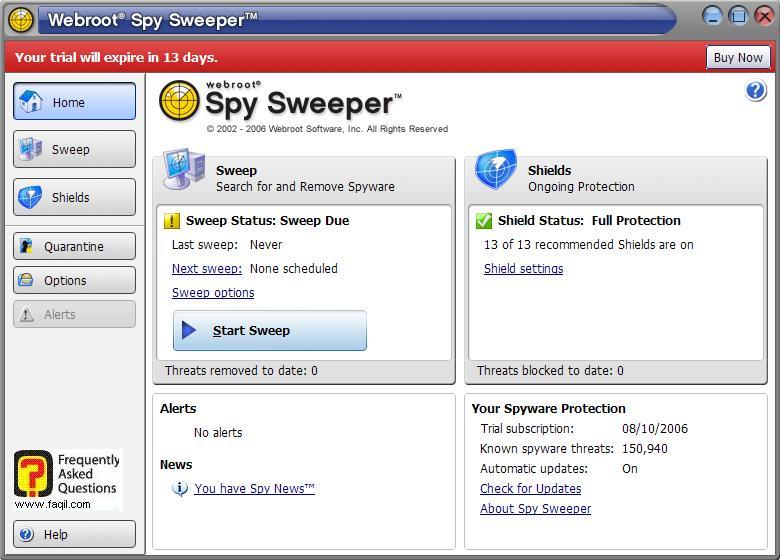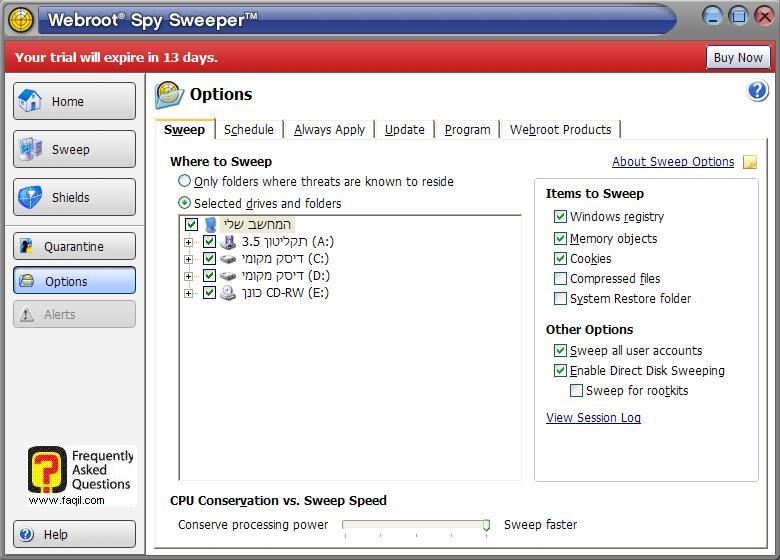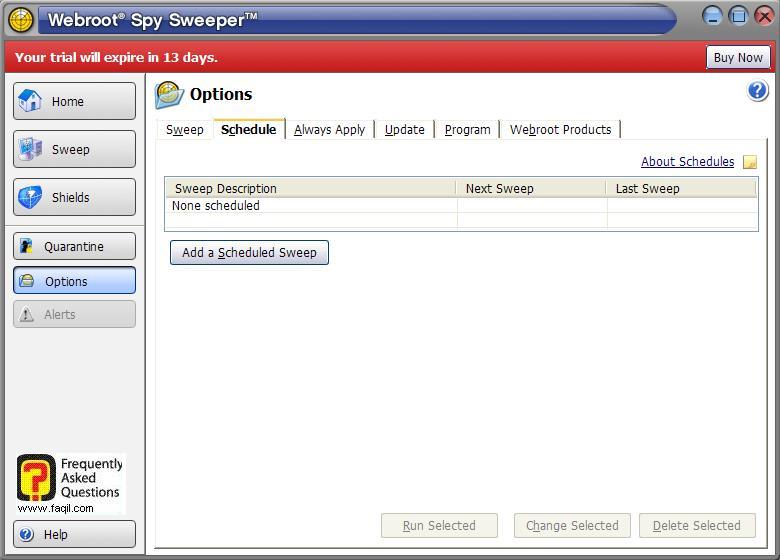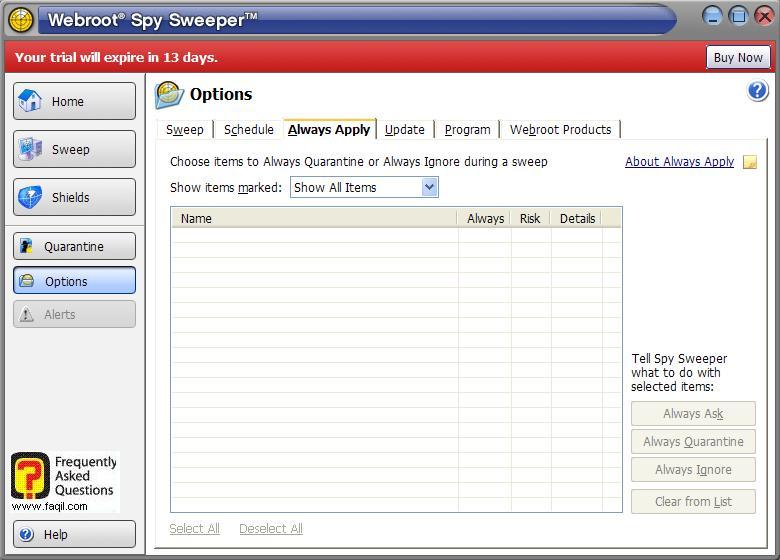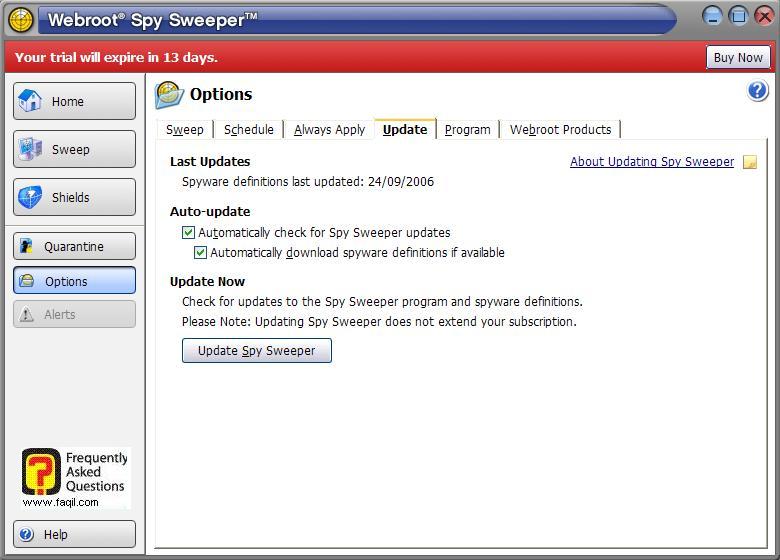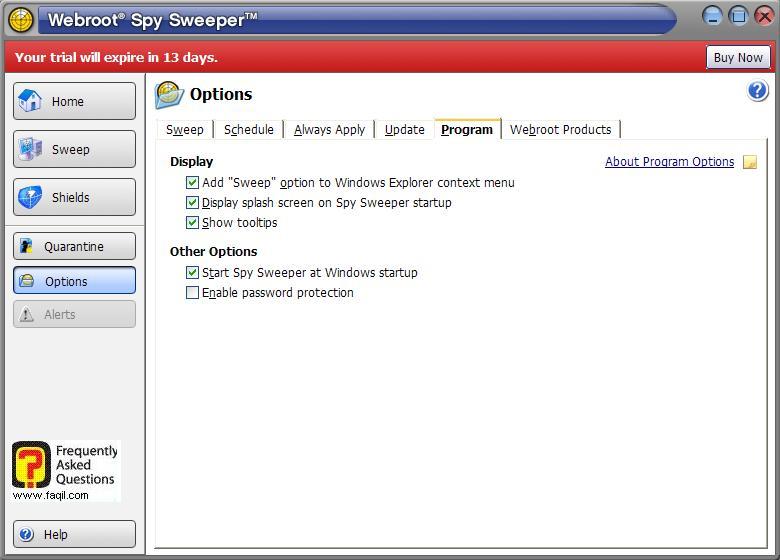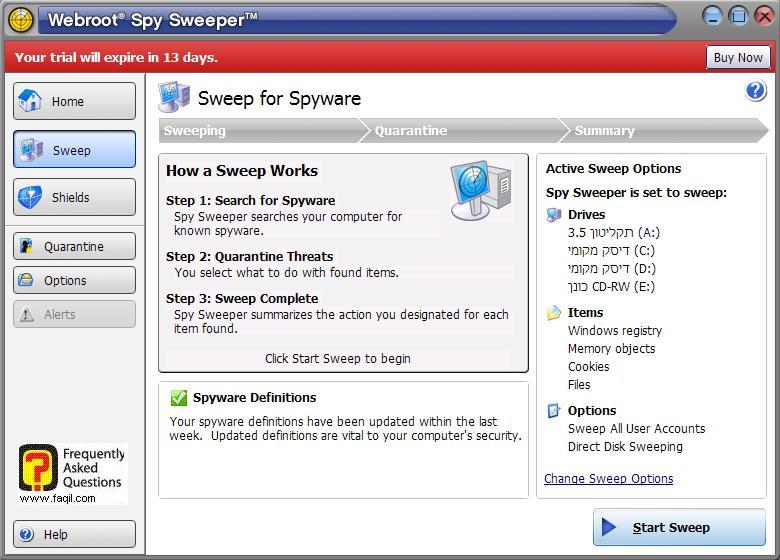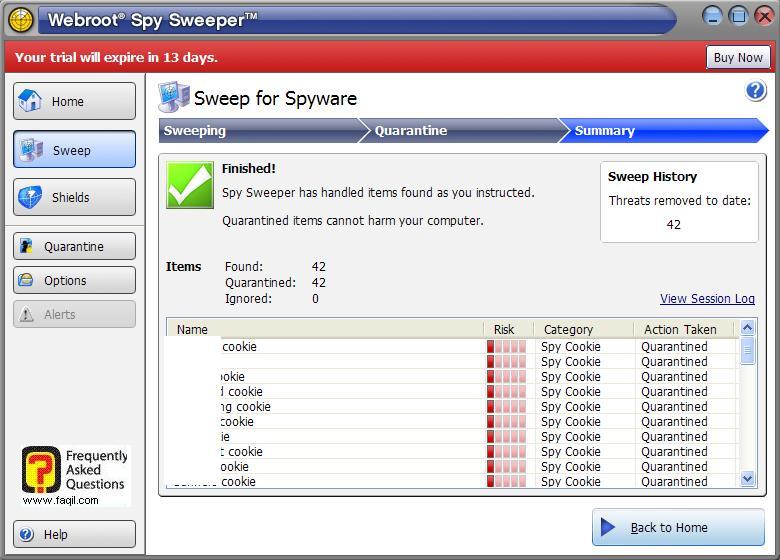Guide to SpySweeper 5 The
guide was written by: Hermon This guide was
translated to English by: Xpert Introduction: Today,
there are spywares and malwares which spy on you. The
following anti-spyware program can help preventing them. Run
the setup file. Welcome
screen, click next
License
Agreement screen Mark
I accept and click next
Mark
custom and click next
Choose
the desired destination and click next
Just
click next
Un-mark
the lat bracket, enter your e-mail address and click next
Click
skip if you get the following screen
More
info before install just click install
The
install has started, please wait till it ends.
If
want to restart your computer now, mark it, and click finish Otherwise
– mark I will my computer later and click finish.
Usage The
home screen of the program
Select
options in right side of the screen
Select
Schedule, here you can define a scheduled scan by clicking on add a scheduled
scan
In
always apply, you can grant items that found during the scan to always ignore
or quarantine.
Update
– you can configure here update parameters and options
Program
– here you can define some program features as you want like Start Spy Sweeper
at Windows startup and enable password protection (mark a v there under the
corresponding option)
Shields
– just don't touch it To
scan the computer: We
choose sweep, and click start sweep
The
scan has started
In
the end of the scan, you will be given a detailed summary